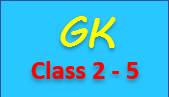HTML5 Semi Arc
Draw an semi arc using HTML5 canvas.
Solution
HTML5 canvas element is used to draw graphics, animation, dynamic images, diagram, text to enhance the user experience. <canvas> tag is used to add canvas on the web page. It is pixel based and powered by javascipt. Canvas provides features to draw and manipulate images in any 2D and 3D context.
Syntax of arc()
arc(x, y, radius, startAngle, endAngle, anticlockwise)Here, x and y are the coordinates of the circle's center, radius is the radius of circle, the startAngle and the endAngle parameters are for the start and end points of the arc in radians from the x axis. The anticlockwise parameter is a boolean value which when true draws the arc anticlockwise, otherwise in a clockwise direction.
This is the following HTML5 code to draw the semi arc using Canvas.
<!DOCTYPE HTML>
<html>
<head>
<script>
window.onload = function()
{
canvas = document.getElementById("canvasArea");
context = canvas.getContext("2d");
drawArc ( 100, 25, 80, 0, 180, false, "#97C30A", "#FF717E");
function drawArc(xPos, yPos, radius, startAngle, endAngle,
anticlockwise, lineColor, fillColor)
{
var startAngle = startAngle * (Math.PI/180);
var endAngle = endAngle * (Math.PI/180);
var radius = radius;
context.strokeStyle = lineColor;
context.fillStyle = fillColor;
context.lineWidth = 8;
context.beginPath();
context.arc(xPos, yPos, radius, startAngle, endAngle, anticlockwise);
context.fill();
context.stroke();
}
}
</script>
</head>
<body>
<div style = "width:240px; height:140px; margin:0 auto; padding:5px;">
<canvas id = "canvasArea" width = "210" height = "130"
style = "border:2px solid black">
Your browser doesn’t currently support HTML5 Canvas.
</canvas>
</div>
</body>
</html>
Output of the above code -