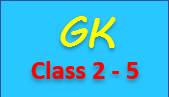HTML5 Iframe Exercise
Write HTML code to place the following webpage into your webpage.
http://www.etutorialspoint.comSolution
An Iframe is used to embed an HTML document inside another HTML document on a website. It requires the start and end tags <iframe>..</iframe> and a target source attribute that specify the URL of a document to display in an iframe. We can also specify the size of the iframe using height and width attributes. Iframe also has other attributes, like scrolling, align, frameborder, vspace to enhance the appearance of iframe.
This is the following HTML5 code to place the iframe into webpage.
<p>Embeding a webpae using iframe</p>
<iframe src="http://www.etutorialspoint.com" width="700" height="400">
</iframe>
Output of the above code
Embeding a webpage using iframe