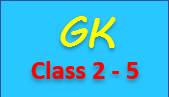Display the nth row from MySQL table
In some case, we need to display records of database table from the specified row. MySQL provides OFFSET to return records starting from the specified row, like if we want to get records starting from 3rd row, then the offset will be 2. This is generally used with LIMIT clause.
When we use OFFSET with LIMIT in the select statement, it first skips the rows specified in the OFFSET and then LIMIT clause limits the number of rows return.
Syntax Of OFFSET
SELECT * FROM tbl_name
LIMIT m OFFSET nHere, m is the number of rows that will be returned and n is the row from which data retrieval start.
Example of OFFSET
Suppose, we have the following records -
CREATE TABLE IF NOT EXISTS `empdata` (
`id` int(11) NOT NULL AUTO_INCREMENT,
`name` char(25) NOT NULL,
`address` varchar(100) NOT NULL,
`phone` int(11) NOT NULL,
PRIMARY KEY (`id`)
) ENGINE=MyISAM AUTO_INCREMENT=7 DEFAULT CHARSET=latin1;INSERT INTO `empdata` (`id`, `name`, `address`, `phone`) VALUES
(6, 'Lussi', 'K-91, Roy Apartment', 909030309),
(4, 'Joya', '15, CP Colony', 342345329),
(5, 'Ammy', '25, JP Colony', 239848342),
(2, 'Priska', '122, JP Colony', 890040908),
(3, 'Abhi', '5, Bank Street', 675748389),
(1, 'Anjali', '121, Vakundh Dham', 840932345);These are the examples using MySQL OFFSET
Display the 3rd row from the MySQL 'empdata' table
SELECT * FROM `empdata` ORDER BY ID LIMIT 1 OFFSET 2;This returns the following output -
+----+------+----------------+-----------+
| id | name | address | phone |
+----+------+----------------+-----------+
| 3 | Abhi | 5, Bank Street | 675748389 |
+----+------+----------------+-----------+Display from the 4rd row from the MySQL 'empdata' table, set limit 3
SELECT * FROM `empdata` ORDER BY ID LIMIT 3 OFFSET 3;This returns the following output -
+----+-------+---------------------+-----------+
| id | name | address | phone |
+----+-------+---------------------+-----------+
| 4 | Joya | 15, CP Colony | 342345329 |
| 5 | Ammy | 25, JP Colony | 239848342 |
| 6 | Lussi | K-91, Roy Apartment | 909030309 |
+----+-------+---------------------+-----------+Display from the 5th row from the MySQL 'empdata' table, set limit 2 and order by name
SELECT * FROM `empdata` ORDER BY name LIMIT 2 OFFSET 4;This returns the following output -
+----+--------+---------------------+-----------+
| id | name | address | phone |
+----+--------+---------------------+-----------+
| 6 | Lussi | K-91, Roy Apartment | 909030309 |
| 2 | Priska | 122, JP Colony | 890040908 |
+----+--------+---------------------+-----------+Related MySQL Exercises
MySQL concatenateMySQL Get Current Date, User, Version
MySQL Get Maximum Value
MySQL Administrator
MySQL where clause
MySQL order by
MySQL get difference between two dates
MySQL Pattern Matching
MySQL Join
MySQL Regular Expression
MySQL delete duplicate row
MySQL update multiple rows
Get nth highest salary using MySQL
Commit and rollback in mysql
MySQL SELECT top 5
MySQL display the alternate rows