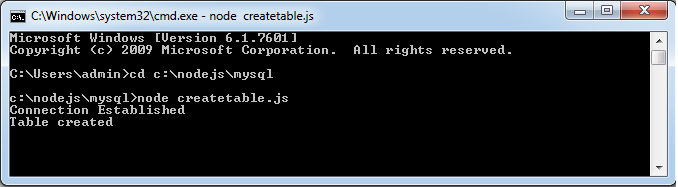Create MySql Table in Node js
Table is a collection of related data. A table contains a set of vertical columns and horizontal rows. A table column is defined when we create a table, later we can alter it and on every data insert a new row is created. A new table creation requires a name of table which is unique in a database, fields name and their data types.
To create a table using Node.js, CREATE TABLE command is used. For this first we make a connection to the database, then write, create query to create the table.
Syntax
CREATE TABLE tablename (column name, column datatype); Example
In this given example, we have created a table name 'department'. It contain three fields (id, name and emp_length).
var mysql = require("mysql");
var con = mysql.createConnection({
host: "hostname",
user: "username",
password: "password",
database: "database"
});
con.connect(function(error){
if(error) {
console.log('Error establishing connection to db');
return;
}
console.log('Connection Established');
var createtbl = "CREATE TABLE department (id INT, name VARCHAR(255), emp_length INT(3))";
con.query(createtbl, function (error) {
if(error) {
console.log('Error in table creation');
return;
}
console.log("Table created");
});
});
Open cmd and run the above file as -
node createtable.jsIt shows the following output on the console.