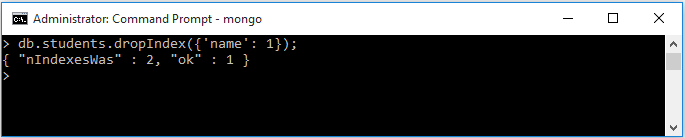MongoDB Indexing
MongoDB supports indexing for efficient execution of queries. Suppose you have to find certain document and you had a collection of documents with no indexes, then you have to scan every document of collection to find a particular document. This is inefficient and take lots of time. So indexes are very important.
Indexes store partial part of the collection's data.
Get Indexes
MongoDB getIndexes() function shows all the indexes available for a collection.
Suppose, we already have a students collection. To get the indexes, run the following query -
db.students.getIndexes();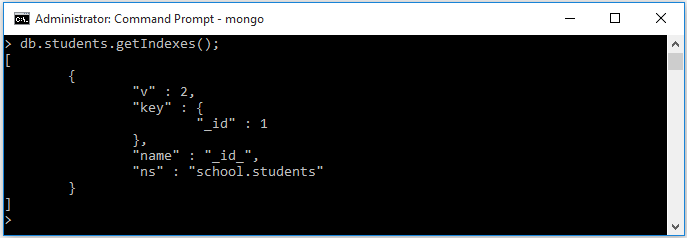
There is already an index for students collection. During creation of collection, MongoDB creates a unique index on the _id field.
Create Index
MongoDB createIndex() function is used to create an index.
db.students.createIndex({name: 1});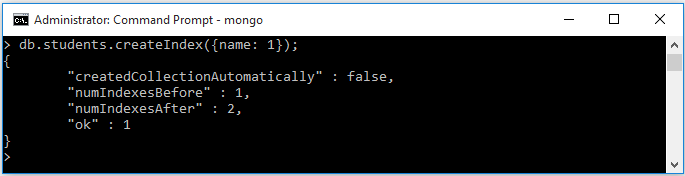
After this, if we run the getIndexes, we will get the following -
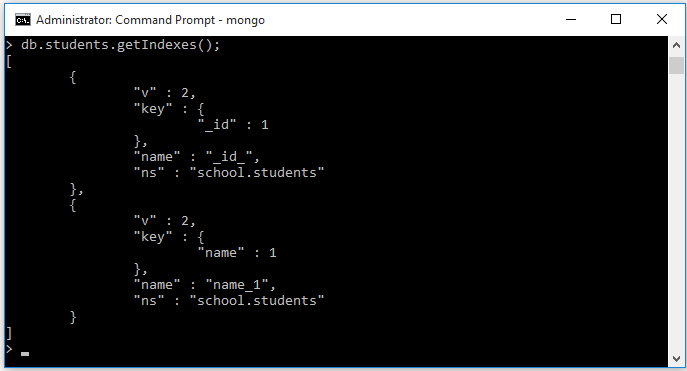
Create Unique Index
To create unique index, specify unique on the defined index.
db.students.createIndex({name: 1}, {unique: true});If we define an index as unique, then building the index fail if the collection already contains duplicate values.
Drop an Index
MongoDB dropIndex() function is used to delete or drop an index.
db.students.dropIndex({'name': 1});