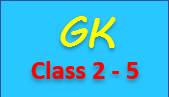HTML5 Canvas Composition Exercise
Write code using HTML5 Canvas Composition to draw the following shape.
Solution
The globalCompositeOperation() is a property of HTML5 Canvas 2D API. This property defines how a source image are drawn over a destination image.
In the following code, we are using 'destination-over' composition property to draw the rectangle over the circle.
<!DOCTYPE HTML>
<html>
<head>
<script>
function drawComposition() {
var label = document.createTextNode('destination-over');
var ctx = document.getElementById('compo').getContext('2d');
//rectangle
ctx.fillStyle = "#00AAA0";
ctx.fillRect(15,15,70,70);
//Set the composition property
ctx.globalCompositeOperation = 'destination-over';
// circle
ctx.fillStyle = "#FF7A5A";
ctx.beginPath();
ctx.arc(75,75,35,0,Math.PI*2,true);
ctx.fill();
}
</script>
</head>
<body onload="drawComposition();">
<canvas id="compo" width="125" height="125"></canvas>
</body>
</html>
Output of the above code -
In the above code, getContext is a method that returns an object for working on canvas, the fillStyle is a property of canvas and used to fill color gradient in the drawing, the fillRect method is used to draw a filled rectangle, the arc() method creates an arc/curve.